3CX 已经放出了 V20 的预览版。目前 3CX 只放出了测试的 ISO,今天我们将介绍如何在 Debian 12 上安装 3CX V20 版本。这会对云端部署非常有帮助。
我们将会介绍两种安装方式:
- 脚本安装
- 命令行安装
脚本安装与 3CX 提供的 ISO 是一模一样的。但是需要云服务器支持 VNC 等远程连接的访问方式。
命令行安装与脚本安装相比,缺少了 nftables 配置文件。在云服务器的安全组开放端口也可以实现一样的效果。
准备工作
在安装 3CX 之前我们需要一个 Debian 12 的操作系统。在进行安装之前最好先把系统升级到最新:
apt update -y && apt upgrade -y
云服务器需要在安全组开放对应端口:使用 Linux安装 3CX 需要开哪些端口
接下来在脚本安装或者命令行安装中间二选一即可。
脚本安装
服务器位于国内执行该命令:
wget -O /tmp/post-install http://cdn.58voip.com/downloads/debian12iso/post-install_12.1.0_46a7ea2.txt; chmod +x /tmp/post-install; bash /tmp/post-install
服务器位于海外执行该命令(执行了上面命令的跳过即可):
wget -O /tmp/post-install http://downloads-global.3cx.com/downloads/debian12iso/post-install_12.1.0_46a7ea2.txt; chmod +x /tmp/post-install; bash /tmp/post-install
接下来输入下面命令安装 3CX:
bash /usr/local/bin/post-install
安装过程中会选择 3CX System
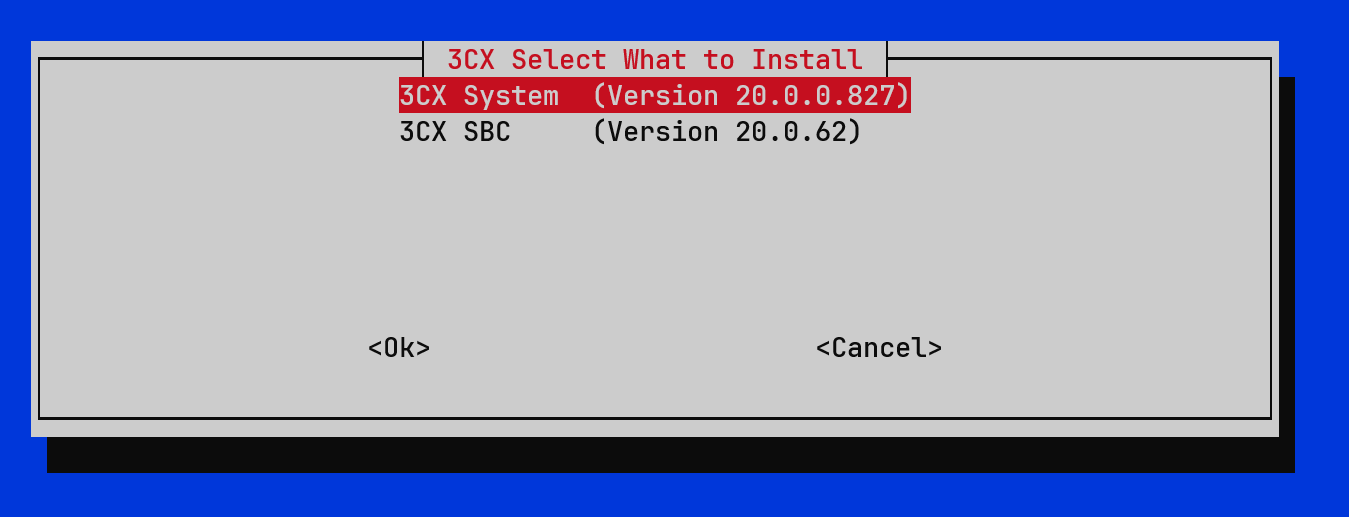
安装完成后服务器会重启。接下来我们需要通过远程连接访问服务器( VNC 远程),输入选项 1 并打开 IP 地址的 5015 端口就可以进行配置了。
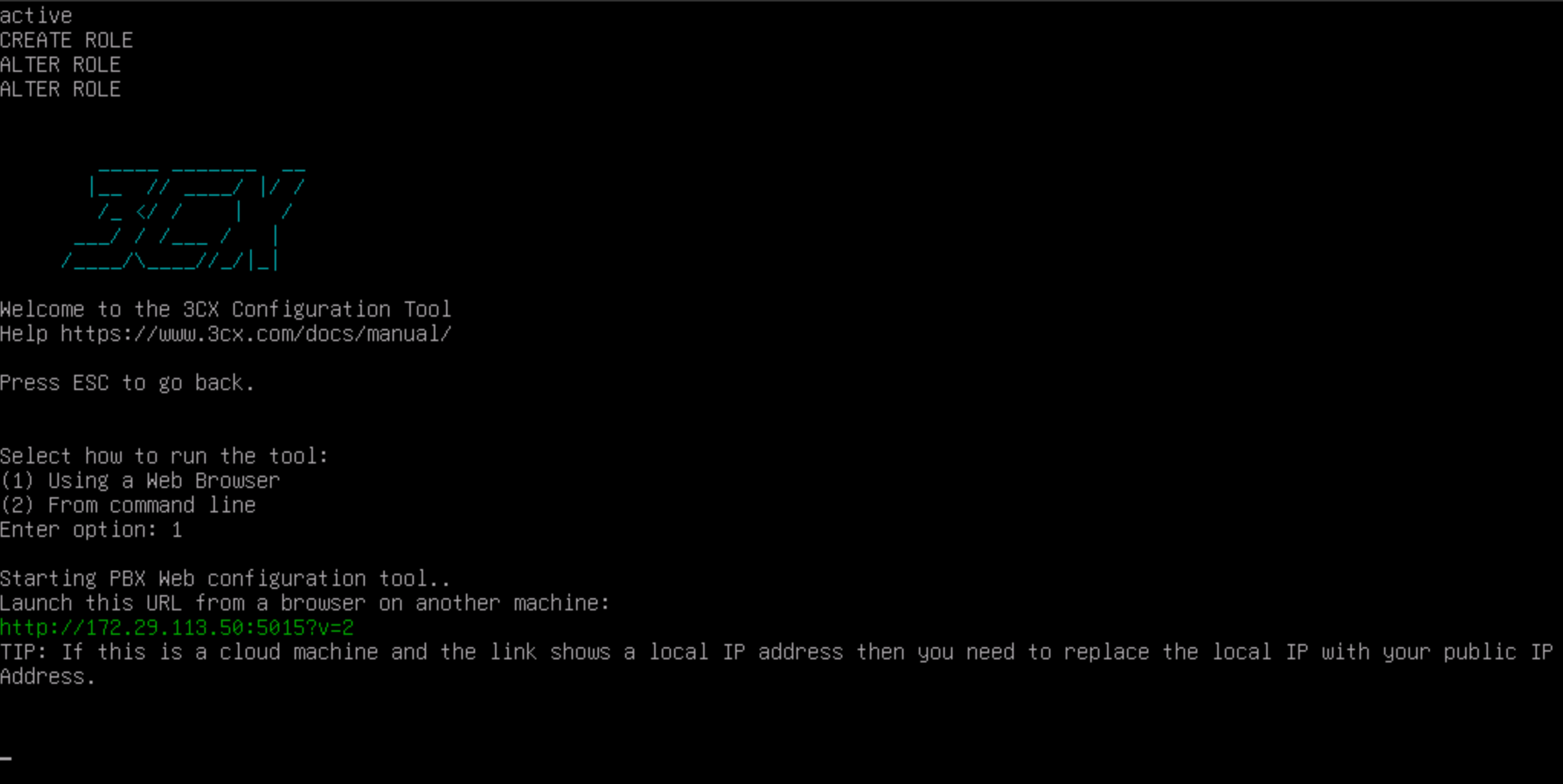
命令行安装
云服务器没办法 VNC 远程的可以使用该方法(国内 AWS,Azure 等)。
首先安装依赖项:
apt install sudo wget gnupg2 dphys-swapfile
验证 PGP Key
wget -O- https://repo.3cx.com/key.pub | gpg --dearmor | sudo tee /usr/share/keyrings/3cx-archive-keyring.gpg > /dev/null
添加稳定镜像源
echo "deb [arch=amd64 by-hash=yes signed-by=/usr/share/keyrings/3cx-archive-keyring.gpg] http://repo.3cx.com/3cx bookworm main" | tee /etc/apt/sources.list.d/3cxpbx.list
添加测试镜像源(可跳过)
echo "deb [arch=amd64 by-hash=yes signed-by=/usr/share/keyrings/3cx-archive-keyring.gpg] http://repo.3cx.com/3cx bookworm-testing main" | tee /etc/apt/sources.list.d/3cxpbx.list
更新镜像源
apt update
安装 3CX 系统
apt install 3cxpbx
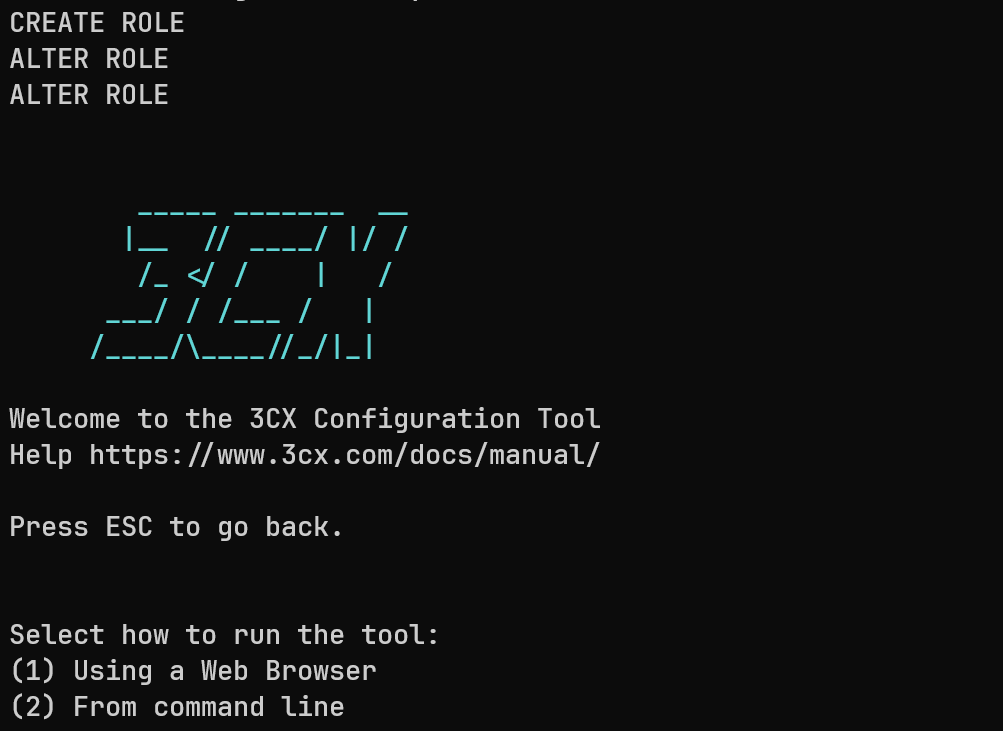
输入选项 1 后在浏览器打开服务器 IP 的5015 端口即可进入配置页面。
如果没有出现这个页面输入下面的命令:
/usr/sbin/3CXWizard --cleanup
