开启 IPV6
系统选 Debian 9 的最新镜像,ssh 进入系统。
因为 3CX 新版本支持了 IPV6,如果网络支持的话会默认启用,但是阿里云是默认关闭的,我们需要在系统中把它打开。
- vi /etc/sysctl.conf 把与 ipv6 相关的选项都设为 0.
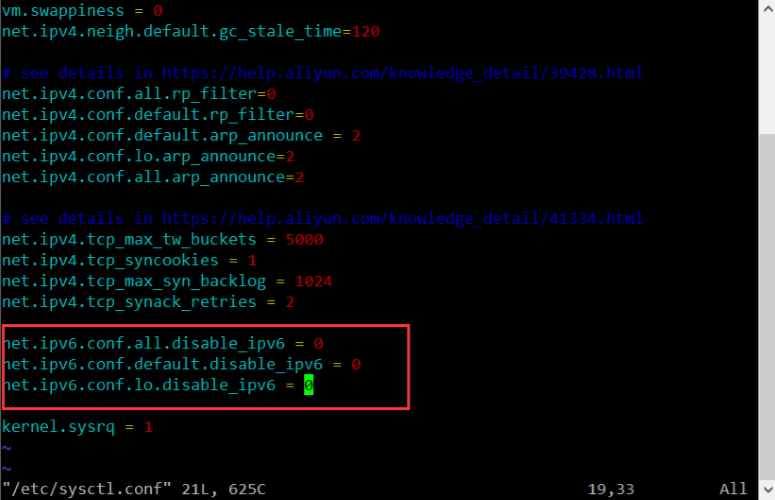
- vi /etc/default/grub 把图中 ipv6.disable=1 改成 ipv6.disable=0

- update-grub 更新系统启动配置文件
- reboot 重启系统
安装 3CX
在命令行依次输入以下命令进行安装:
wget -O- http://downloads-global.3cx.com/downloads/3cxpbx/public.key | sudo apt-key add -
echo "deb http://downloads-global.3cx.com/downloads/debian stretch main" | sudo tee /etc/apt/sources.list.d/3cxpbx.list
sudo apt update
sudo apt install net-tools dphys-swapfile
sudo apt install 3cxpbx
进行配置
安装完毕后会出现这个图:
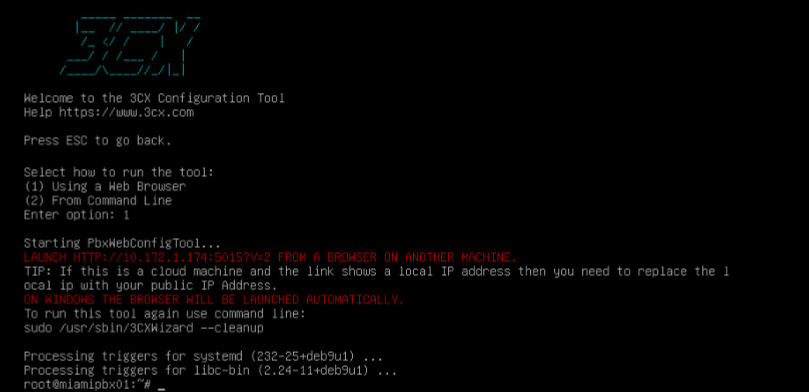
选择 1 打开浏览器进行配置。
接着进入 http://IP:5015?V=2 网站配置 3CX 即可。
