有的公司内网不会允许所有设备访问外网获取时间,比如话机。但是往往 3CX 是可以上网的,所以需要在本地可以访问外网的设备上搭建 NTP 服务器让内网的设备获取正确的时间。这也是软件型 PBX 的优势所在,可以节省一个服务器资源。
 下面我们将介绍如何在 Debian 9 上安装设置 NTP 服务器。
下面我们将介绍如何在 Debian 9 上安装设置 NTP 服务器。
NTP 服务器的安装
安装 NTP 服务器只需执行下面命令即可:
apt install ntp
安装完毕后,检查 NTP 服务是否运行:
systemctl status ntp
 如下图所示说明 NTP 服务正在运行:
如下图所示说明 NTP 服务正在运行:
NTP 服务器的配置
NTP 服务器在安装好后是有默认配置的。配置文件在 /etc/ntpsec/ntp.conf 下。
配置文件中默认的服务器组为 debian.pool.ntp.org
pool 0.debian.pool.ntp.org iburst
pool 1.debian.pool.ntp.org iburst
pool 2.debian.pool.ntp.org iburst
pool 3.debian.pool.ntp.org iburst
我们将他改成中国的服务器组:
pool 0.cn.pool.ntp.org iburst
pool 1.cn.pool.ntp.org iburst
pool 2.cn.pool.ntp.org iburst
pool 3.cn.pool.ntp.org iburst
如果想改成美国的,把 cn 改成 us 即可,其他国家以此类推。如果想了解更多,可以访问以下网址:pool.ntp.org
另外,有时我们想让 NTP 服务器仅限特定网段访问,我们也可以在 /etc/ntp.conf 中设置。比如我们仅限子网 255.0.0.0 的 10.0.0.0 网段访问此 NTP 服务器,需要做如下设置:
restrict 10.0.0.0 mask 255.0.0.0 nomodify notrap
查看正在同步的服务组:
ntpq -pn
可以看到前4个就是我们设置的 NTP 服务组。其中一行前面显示 * 号,说明已经从网络上获取到了时间!

话机设置 NTP 服务器
在搭建完 NTP 服务以后需要把地址放到话机里面,那么具体该怎么做呢?
方位话机的设置如图所示:
 Snom 话机设置如图所示:
Snom 话机设置如图所示:
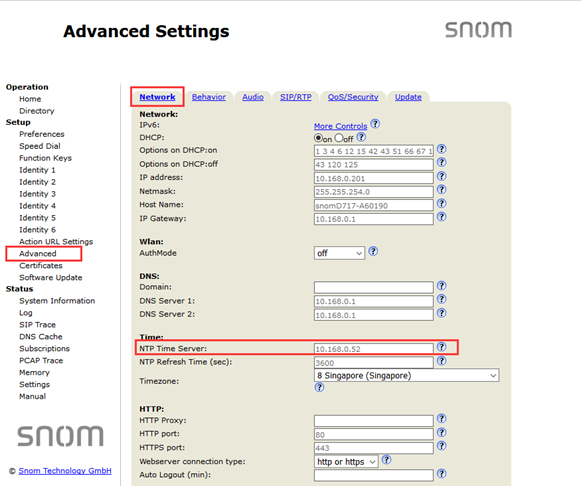 亿联话机设置如图所示:
亿联话机设置如图所示:
 如果是使用 3CX 自动配置的话,也可以只修改 3CX 里的 NTP 服务器参数,这样当话机重新获取配置的时候会下发该 NTP 服务器到话机的 NTP 设置里。
如果是使用 3CX 自动配置的话,也可以只修改 3CX 里的 NTP 服务器参数,这样当话机重新获取配置的时候会下发该 NTP 服务器到话机的 NTP 设置里。

