
进入 D120 的网页界面,点击 Function Keys,然后在 Smart Label Keys 区域就可以配置,在 Full Label 输入标签的名称:
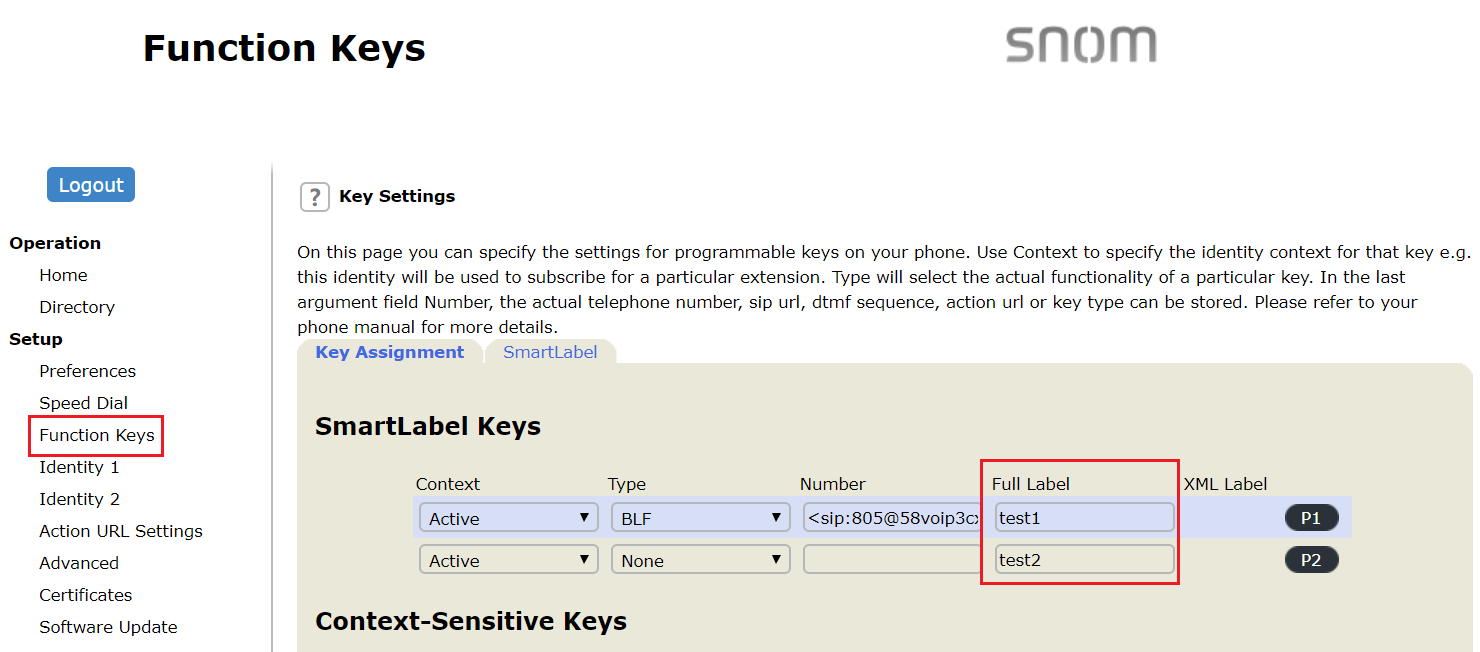
点击 SmartLabel 的标签,Default Display Mode 可以设置待机界面的图标为 Short(仅图标),Half(仅文字)或者 Full(同时显示图标和文字):
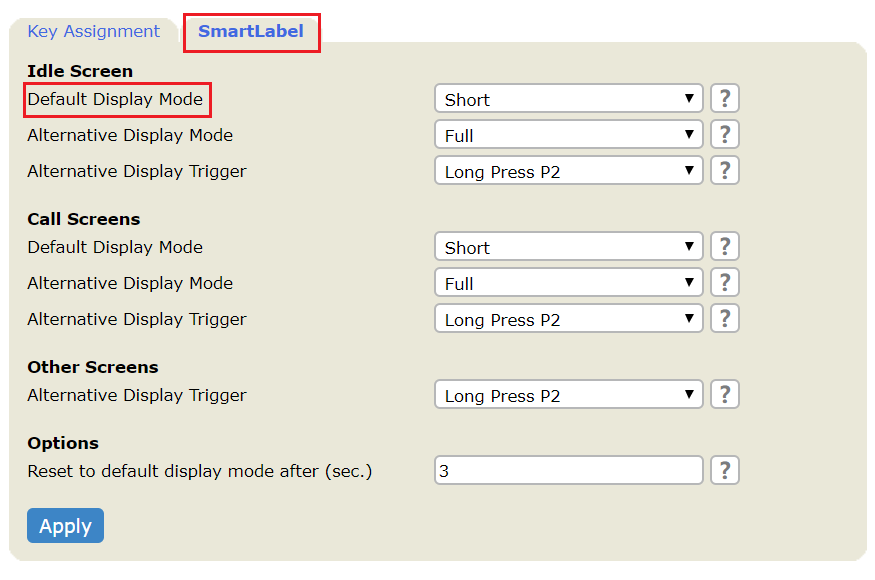
话机会根据你的设置显示不同的图标:
Short 模式:
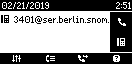
Half 模式:
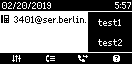
Full 模式:

也可以通过设置 Alternative Display Trigger 来显示 Alternative Display 的模式。
比如 Alternative Display Mode 为 Full,触发的按键(Alternative Displayer Trigger)为长按 P2,设置好了以后长按 P2 图标就会由 Short 显示为 Full 模式。
除了待机界面(Idle Screen)状态下的模式,还可以设置呼叫(Call Screens)状态下的模式,以及其他屏幕(Other Screens)的侧键。
