介绍
之前我们有讲过 普通电话拨入3CX WebMeeting 。
因为 3CX WebMeeting 的坐席是不受并发数限制的,专业版有 100 并发,企业版有 250 并发,这是不受 3CX 通话并发数限制的。一个 16 并发专业版的 3CX,使用 Webmeeting 就可以有 100 并发的会议通话。
这种方法适合外部拨入会议量大的客户。
而我们在新建网页视频会议的时候是可以只勾选音频的:
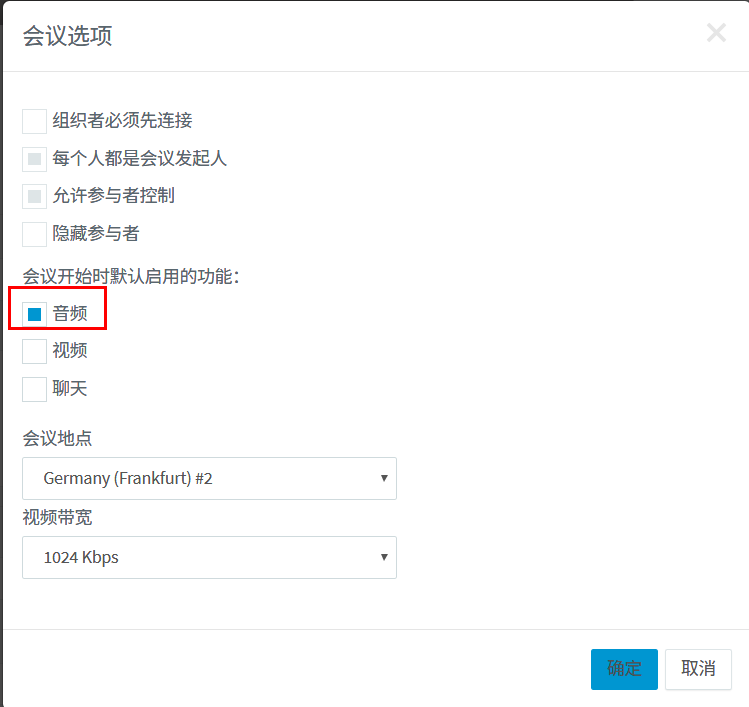
这样网页会议就可以当作纯音频会议来使用了。
而有部分客户在这么使用的时候发现了问题,开完会议后把会议删了,还是可以用同样的会议 ID 进入会议。

官方回复
关于这点我们询问了 3CX 官方,他们给出的回复如下:
WebMeeting does not use your SIM Calls, it has Seats (unless we talk dial-in users). So general they both will not interfere with normal phone calls.From the moment you generate a WebMeeting URL, this URL is immediate active und will be removed 7 days after you have scheduled the meeting for. If you place the restriction that the Meeting owner must connect first, no user can use the webmeeting until you partake in it or end it.Some users use this method to build an always-on conference place within an enterprise and schedule it for 2025.
翻译后的意思大概是:
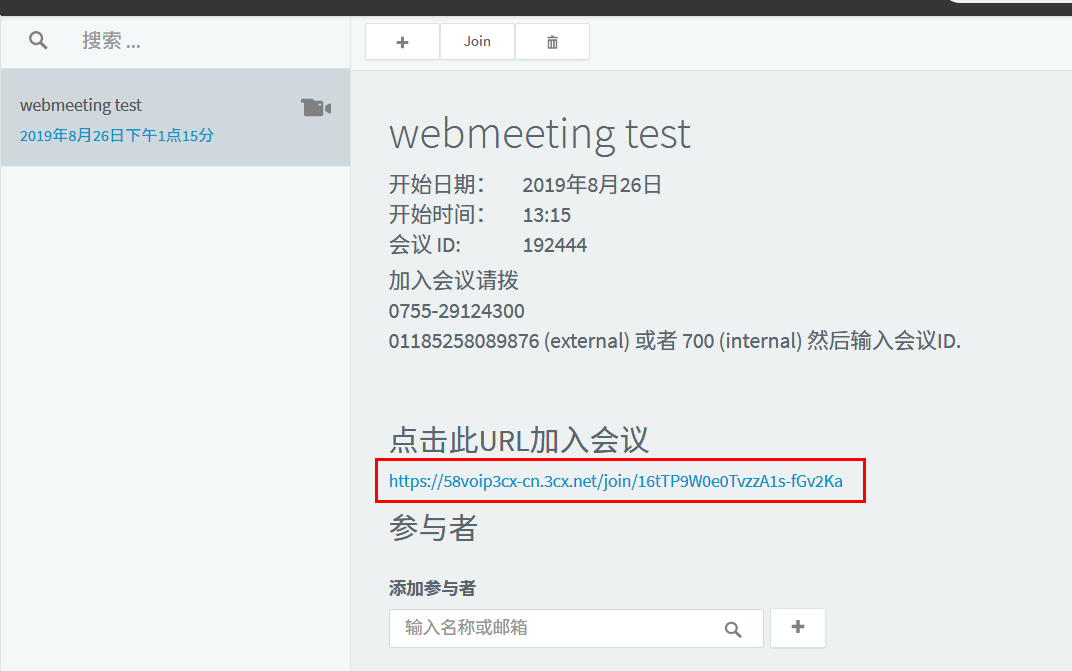
WebMeeting 不占用并发数,它有坐席(除非用系统分机拨入才会占用并发)。所以通常来说它不会占用普通通话的并发。
使用 WebMeeting 创建会议后是有一个 URL 的(见上图),该 URL 会马上创建好,并在会议安排日期的 7 天后删除。如果有设置 “组织者必须先连接“,那么组织者不在会议中,其他用户也无法加入会议。

有用户创建了一个 2025 年的 WebMeeting,这样就相当于存在一个可以一直加入、不需要提前创建的会议室了。
也就是说这种做法是 3CX 官方允许的。这个会议室会在设置的会议到期 7 天后删除,与我们创建的 700 音频会议直接删除不同。
相信这是很多客户的疑惑,希望能该文章对你有所帮助。
